Flatiron
3d-io has just released compatibility updates, feature improvements and fixes for Flatiron texture baking software. Flatiron is now officially released for the Autodesk Product Suite 2016.
What is Flatiron?
Flatiron is a unique render-to-texture plug-in which is capable of baking full scenes or selections of objects into a single UV Map with only few simple clicks.
It is a fast, simple and yet configurable automatic unwrapping and baking solution that greatly speeds up the process of baking complex scenes.
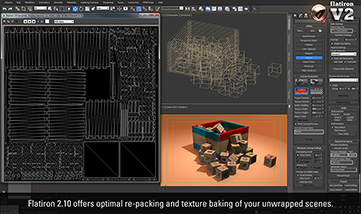
Advantages of Flatiron
- Unwrap and bake multiple objects into a single texture map without having to manually arrange UV charts or compose rendered maps in image editing software.
- Automatically unwrap objects in a way that utilizes a large amount of the available texture map space.
- Minimize texture surface stretching. This keeps pixels on the object surface in a square shape and avoids visual quality reducing distortions.
- Keep a uniform pixel density on mesh surfaces – even across multiple objects. This avoids the effect of some areas on the mesh having a very sharp and detailed texture while others appear blurred.
- The uniform size and shape of pixels makes sure that objects have no distracting visible seams in areas where different UV charts meet.
- Create maps that contain textures for multiple objects at once, keeping actually required texture memory low.
- Unwrap all the objects in a scene and bake them in a single render pass, leading to finished high quality texture maps in record time.
Flatiron is ideally suited for
Game developers who need to add a maximum of visual quality to their games while keeping hardware requirements at a minimum. Bake shadow maps or ambient occlusion for complete rooms or even whole levels at once and combine multiple objects on a single uv map.
Architechts and product designers visualizing their creations in minimal amounts of render time. Bake the illumiation for the complete background scenery into a single map instead of recalculating its visual details repetitively. This allows you to concentrate the render time on the things that matter the most: Your products or architecture.
Designers creating real-time visuals for mobile devices or similar platforms with very limited texture memory. Bake a single map that is shared by multiple objects and can contain a whole scene with minimal wasted texture space.
What is new in Flatiron 2.13?
- Added support for Autodesk 3ds Max 2016.
- Improved handling of unwrapped objects when they get copied. Flatiron now tries to automatically provide copies of created unwrap groups for copied objects. This allows copies to baked instantly after copying without having to unwrap them separately.
- Materials and Textures created by Flatiron now receive names to make their use in the material editor more convenient.
- Flatiron Modifier is no longer visible in Add Modifier ui to avoid accidental adding.
- Fixed a bug where merged data from multipass rendering could end up with the wrong gamma setting.
- Prevented a crash caused by invalid Editable Poly objects.
- Various minor fixes to improve unwrap results of objects with problematic mesh topology.
- Added MAXScript function to list all objects in an unwrap group.
- Added MAXScript function to rename an unwrap group.
- MAXScript get/set element parameter value handled the data incorrectly for some parameters.
Compatibility and Integration
Flatiron can be used with all 3ds Max integrated renderers that have texture baking support. No matter if you use Scanline, Mental-Ray or plug-ins like V-Ray or FinalRender, Flatiron will work with all their render elements.
Support for network rendering, distributed rendering and further automation possibilities through MAXScript allow you to integrate Flatiron flexibly into your existing production pipeline.



